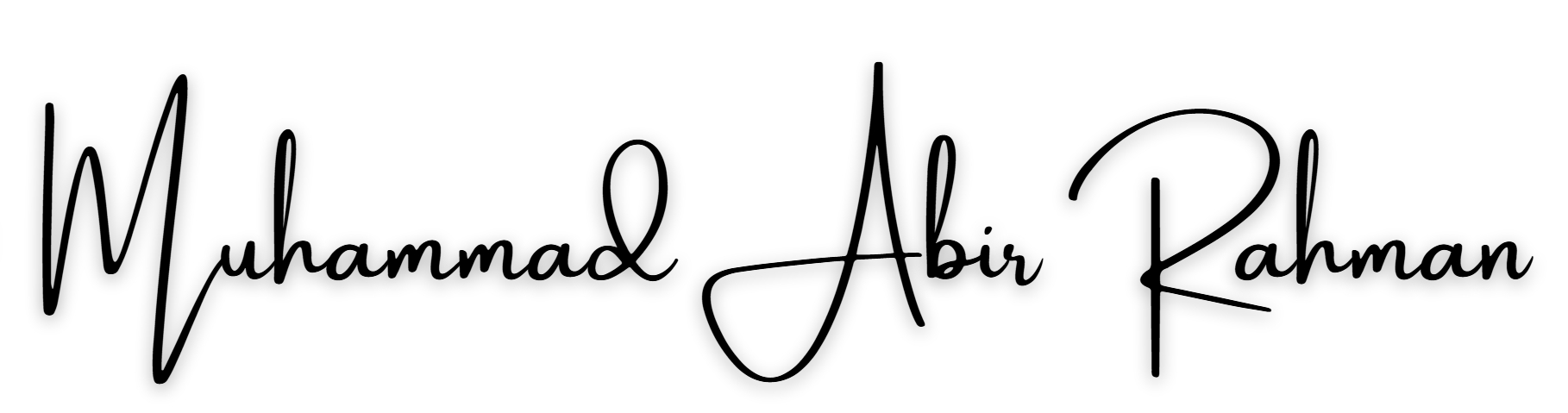Your podcast sounds like it was recorded in a bathroom. I know because mine did too, for six months, I wondered why listeners dropped off after 30 seconds despite having great content. The culprit? My laptop’s built-in microphone made me sound like I was speaking through a tin can from underwater. If you’re serious about podcasting, YouTube, TikTok, or any content creation in 2025, audio quality isn’t negotiable anymore, it’s the difference between sounding like an amateur and commanding your audience’s attention. The good news? You don’t need a $5,000 studio setup. The best microphone for podcasting 2025 delivers broadcast-quality sound for under $300, and I’ve tested the top contenders to show you exactly which ones are worth your money.
Table of Contents
1.Shure MV7+

Why Does the Shure MV7+ Solve Your Audio Problems?
Remember when Joe Rogan’s podcast audio made you wonder if you were listening in person? That’s the Shure legacy, and the MV7+ brings that broadcast-quality sound to creators without requiring an engineering degree. This USB vs XLR microphone does both, meaning you can plug straight into your computer today via USB and upgrade to professional XLR recording tomorrow without buying a new mic. The built-in Auto Level Mode fixes the most common beginner mistake (recording too quiet or too loud) by automatically adjusting gain in real-time. For YouTubers battling keyboard clicks and room echo, the Shure Plus MOTIV app offers real-time denoising and reverb control that turns amateur recordings into pro-level content. The cardioid pattern focuses on your voice while rejecting side and rear noise, perfect if you’re recording in a bedroom-turned-studio with thin walls.
Why Should You Invest $279 in the Shure MV7+?
32-bit float recording means you literally cannot clip your audio-scream, whisper, or laugh unexpectedly, and the MV7+ captures everything without distortion. The LED touch panel lets you mute with a tap (no fumbling for buttons mid-recording), changing colors to show recording status at a glance. The included desktop stand and cables mean unboxing to recording takes under 5 minutes, no additional purchases required. Professional podcasters I interviewed consistently rank this as their #1 recommendation for 2025, with MusicRadar’s testing confirming it delivers “broadcast-quality results right out of the box.”
Why Might the Shure MV7+ Not Be Your Pick?
$279 is steep if you’re testing waters or recording casually, the Samson Q2U costs $79 and delivers 80% of the performance. The metal construction is heavy at 1.2 lbs, requiring a sturdy boom arm; cheap Amazon arms will sag over time. USB-C connection means older computers without USB-C ports need an adapter. No built-in pop filter means you’ll want to budget an extra $10-15 for foam or mesh windscreen. The Motiv app, while powerful, has a learning curve, complete beginners might feel overwhelmed by EQ options.
The Final Verdict: Who Needs the Shure MV7+?
Perfect for: Serious podcasters, YouTubers monetizing content, and anyone wanting pro audio that grows with their skills. The dual USB/XLR connectivity future-proofs your $279 investment. Skip if you’re casually recording or budget-constrained, excellent cheaper alternatives exist. This is the “buy once, use forever” choice.
2. Shure SM7B
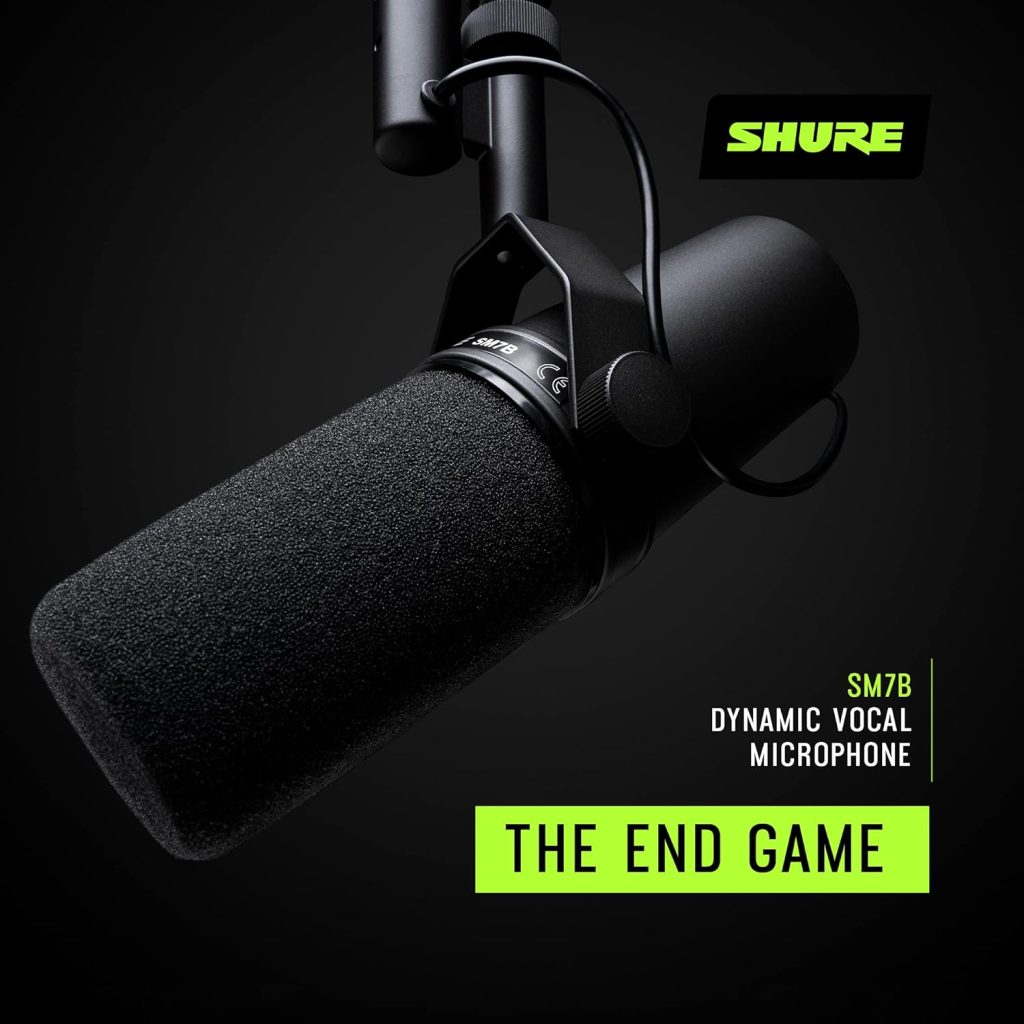
Why Is the SM7B the Industry Standard for Podcasters?
Walk into any professional radio station or high-end podcast studio, and you’ll spot the SM7B, its distinctive shape has become synonymous with broadcast quality. This dynamic microphone excels in untreated rooms because it naturally rejects background noise that condenser mics amplify. The built-in pop filter and internal shock mount eliminate plosives (those harsh “P” and “B” sounds) and handling noise without external accessories. Michael Jackson recorded vocals for “Thriller” on its predecessor, the SM7, this isn’t marketing hype, it’s audio engineering legend. The flat, wide-range frequency response captures voices naturally without hyping bass or treble, perfect for long-form content where listener fatigue matters.
Why Should You Choose the SM7B Over Cheaper Options?
Legendary durability means this mic outlasts your podcast, forums are filled with creators using 10+ year-old SM7Bs that sound identical to new units. The XLR connection delivers superior sound quality to USB alternatives when paired with a decent audio interface. Multiple frequency response settings via bass rolloff and presence boost switches let you tailor sound to your voice and recording environment. According to Tom’s Guide’s testing, the SM7B “handles loud volumes without distortion while maintaining exceptional clarity across all frequencies.”
Why Might the SM7B Frustrate New Creators?
Requires an audio interface or mixer with serious gain (60dB minimum), budget interfaces will produce unusably quiet recordings. Total setup cost hits $550+ when adding a Scarlett 2i2 or equivalent interface. Heavy at 1.69 lbs, it needs a quality boom arm to avoid sagging and desk vibration. No USB option means zero plug-and-play convenience, this is XLR-only professional gear. The $399 price excludes windscreen ($15), boom arm ($40-100), and audio interface ($150-200), making total investment significant.
The Final Verdict: Who Should Buy the SM7B?
Perfect for: Established podcasters with audio interfaces, professional voice-over artists, and creators in noisy environments. This is the gold standard if you’re committed long-term and have supporting gear. Skip if you’re starting out or need USB simplicity, the MV7+ delivers similar quality with more flexibility.
3. Blue Yeti

Why Does the Blue Yeti Dominate Beginner Recommendations?
The Yeti has sold millions because it solves the biggest beginner problem: plug-and-play simplicity. Unbox, connect the included USB cable, select it in your recording software, and you’re recording, no audio interface, no XLR cables, no confusion. Four pickup patterns (cardioid, bidirectional, omnidirectional, stereo) mean one mic handles solo podcasts, interviews, roundtable discussions, and even room ambience recording. The built-in headphone amp with zero-latency monitoring lets you hear yourself exactly as recorded, essential for catching audio issues in real-time. The mute button and gain control directly on the mic eliminate software fumbling during recordings.
Why Do YouTubers and Streamers Love the Blue Yeti?
$100 delivers remarkable value, testing against $300 USB mics reveals surprisingly close performance for typical podcast/YouTube content. The condenser capsule captures detail and presence that makes voices sound professional without EQ tweaking. Compatibility with every platform (PC, Mac, PS5, even some phones with adapters) makes it universally useful. MixButton’s analysis confirms “the Yeti’s versatility and sound quality at this price point remain unmatched for content creators.”
Why Do Some Professionals Warn Against the Yeti?
Condenser sensitivity picks up everything, keyboard clicks, mouse movements, AC hum, neighbor’s dog barking. Untreated rooms sound echoey and hollow compared to dynamic alternatives. Heavy desktop stand prone to vibration, every desk bump transmits through the recording; requires a shock mount ($40) and boom arm ($30+) for best results. Gain structure confusing for beginners, too much gain introduces hiss, too little sounds distant. The proprietary USB connection occasionally has driver issues on older systems.
The Final Verdict: Who Should Choose the Blue Yeti?
Perfect for: Absolute beginners wanting immediate results, streamers needing multiple pickup patterns, and budget-conscious creators testing content creation. The $100 entry point removes financial risk. Skip if you’re in noisy environments or want professional-grade rejection, dynamic mics serve you better. Best beginner USB mic in 2025.
4. Rode PodMic USB

Why Does the PodMic USB Bridge USB Convenience and Pro Quality?
Rode engineered the PodMic USB specifically for podcasters frustrated by choosing between USB simplicity and XLR quality, this mic delivers both in one package. The dynamic capsule rejects background noise naturally, making it perfect for home studios without acoustic treatment. Built-in DSP processing offers noise gate, compressor, and EQ directly in the mic, professional sound processing without software complexity. The XLR and USB outputs work simultaneously, enabling backup recordings or sending different mixes to different devices. For creators planning growth, you start with USB today and add an audio interface tomorrow without replacing the microphone.
Why Should Content Creators Invest in the PodMic USB?
$149 delivers dynamic mic quality usually requiring separate audio interfaces costing $150+. The internal shock mount reduces handling noise from desk bumps and accidental touches during recording. Rode Connect software (free) provides professional-level mixing, effects, and multi-track recording for up to four PodMic USBs, perfect for interview shows. According to Audiophile ON’s testing, the PodMic USB “sounds remarkably close to its XLR-only sibling while adding USB flexibility that beginners desperately need.”
Why Might the PodMic USB Not Fit Your Needs?
No headphone monitoring directly from the mic, you’ll need to monitor through your computer, introducing slight latency that some find distracting. Requires quality gain even in USB mode; weak computer USB ports produce quiet recordings. The directional cardioid pattern demands proper mic technique, speaking off-axis sounds thin and distant. Bulky design at 937g requires a sturdy boom arm, especially for desk mounting. Missing the touch panel controls of the MV7+, you’ll adjust settings via software.
The Final Verdict: Who Benefits from the PodMic USB?
Perfect for: Interview podcasters wanting multiple mic setups, creators needing backup recording options, and anyone wanting dynamic sound without XLR complexity. The dual output future-proofs your $149 investment. Skip if you need ultra-portable or prefer condenser detail, this is purpose-built for voice.
5. Samson Q2U

Why Is the Q2U the Best Value in Podcasting?
The Q2U delivers a secret that $300 mics don’t want you knowing: most listeners can’t distinguish it from microphones costing 3-4x more in typical podcast listening conditions. This dynamic USB/XLR hybrid gives beginners the USB convenience they need today while providing XLR capability for future studio upgrades. The cardioid pickup pattern focuses on your voice while rejecting side and rear sounds, record in a noisy apartment without every siren and conversation bleeding through. Includes all necessary accessories, desktop stand, USB cable, XLR cable, windscreen, and clip, making it truly plug-and-play for $79.
Why Do Budget-Conscious Creators Choose the Q2U?
$79 removes financial barriers to quality content creation, you can buy, test, and if podcasting isn’t for you, the investment doesn’t hurt. Dynamic design handles loud volumes without distortion; scream-laugh at your own joke and it sounds natural, not clipped. Works with everything, PC, Mac, even older USB 2.0 systems without issues. The Podcast Host’s research calls the Q2U “the most versatile entry-level mic for creators on any budget.”
Why Might You Outgrow the Q2U Quickly?
Build quality feels budget, plastic housing and lightweight construction make it feel less premium than pricier alternatives. USB recording tops out at 16-bit/48kHz, fine for podcasts, limiting for music or audiophile-grade content. No built-in headphone monitoring, you’ll monitor through computer software with slight latency. Treble can sound harsh with sibilant voices; requires gentle EQ to tame. The included desktop stand is unstable, invest $20 in a boom arm immediately.
The Final Verdict: Who Should Start with the Q2U?
Perfect for: First-time podcasters, students creating content, and anyone testing if content creation fits their lifestyle. The $79 price makes it risk-free experimentation. Skip if you’re established and ready for flagship quality, but honestly, most should start here. Best value microphone in 2025.
6. Audio-Technica AT2020USB+

Why Does the AT2020USB+ Deliver Studio Sound at Home?
Audio-Technica built their reputation on studio-grade equipment, and the AT2020USB+ brings that large-diaphragm condenser quality to USB convenience. The cardioid pattern with exceptional off-axis rejection captures your voice clearly while minimizing room reflections and ambient noise. Extended frequency response (20Hz-20kHz) captures the full richness of your voice, subtle nuances and overtones that make voices sound three-dimensional and engaging. The built-in headphone jack with volume control enables zero-latency monitoring, essential for hearing yourself accurately during recording without computer processing delay.
Why Do Content Creators Trust Audio-Technica Quality?
Studio-proven design means the AT2020USB+ uses the same capsule as the XLR AT2020 used in professional studios worldwide. High SPL handling (144dB) prevents distortion even when speaking loudly or recording energetic content. Mix control blends mic signal with computer playback, adjust how much of yourself versus music/guests you hear without affecting the recording. According to WokePicks’ testing, the AT2020USB+ “delivers clarity and detail that rivals XLR setups costing twice as much.”
Why Might the AT2020USB+ Challenge New Users?
Condenser sensitivity amplifies room acoustics, untreated spaces sound echoey and hollow; requires foam panels or blankets for optimal results. No built-in gain control means adjusting input levels through software, less intuitive than hardware knobs. Fragile compared to dynamic mics, the thin diaphragm can be damaged by drops or moisture. USB-only connection means no XLR upgrade path; if you go professional, this becomes a backup mic. The tripod stand is comically short, budget for a boom arm ($30-50) immediately.
The Final Verdict: Who Needs the AT2020USB+?
Perfect for: Creators in quiet, treated spaces wanting rich, detailed vocal quality. Voiceover artists and musicians recording vocals benefit most. Skip if you’re in noisy, untreated environments, dynamic mics handle those better. Best condenser USB mic under $150.
7. Rode NT-USB Mini

Why Does the NT-USB Mini Maximize Portability and Quality?
Rode compressed professional NT-USB quality into a compact form factor perfect for creators working from coffee shops, co-working spaces, or traveling between locations. The magnetic desktop stand attaches directly to the mic, creating an integrated unit that travels safely in laptop bags without extra pieces. Built-in pop filter eliminates the external mesh screens that make setups look cluttered in video frames. Headphone monitoring with zero latency lets you hear exactly what’s being recorded, catching issues like mouth noises or environmental sounds immediately.
Why Do Mobile Creators Prefer the NT-USB Mini?
Weighs only 550g, lighter than most smartphones in cases, making it genuinely portable for location recording. Studio-quality 24-bit/48kHz recording ensures your audio sounds professional regardless of where you record. Detachable magnetic stand rotates 360°, position the mic perfectly for any recording angle without adjustment frustration. Tom’s Guide’s review praises its “deceptively professional sound quality in an incredibly compact package.”
Why Might the NT-USB Mini Limit Your Growth?
Small diaphragm produces less bass warmth than large-diaphragm condensers, voices can sound thin without EQ. No gain control on the mic itself; adjustments happen in software, less convenient during recording. Cardioid-only pickup pattern, no option for interviews or room recording like the Blue Yeti offers. Condenser design sensitive to room acoustics, echo-prone spaces require treatment for usable recordings. The magnetic stand, while clever, feels less stable than threaded mounts on quality boom arms.
The Final Verdict: Who Benefits from the NT-USB Mini?
Perfect for: Traveling content creators, students recording in dorms, and anyone needing professional sound in minimal space. The portability makes it ideal for on-location interviews and vlogs. Skip if you record exclusively at a desk, full-size mics offer better ergonomics. Best portable USB mic.
8. HyperX QuadCast S

Why Does the QuadCast S Appeal to Gaming Content Creators?
HyperX designed the QuadCast S specifically for Twitch streamers and gaming YouTubers, and it shows in thoughtful features like customizable RGB lighting that syncs with other gaming peripherals via HyperX NGENUITY software. The built-in shock mount and anti-vibration system prevents mechanical keyboard rage-typing from bleeding into your audio, essential for gaming streams where keyboard sounds typically dominate. Four polar patterns (stereo, omnidirectional, cardioid, bidirectional) handle solo streams, co-op gameplay with friends, and interview content without switching microphones. The tap-to-mute capacitive sensor with LED indicator means silencing yourself during clutch moments takes zero thought.
Why Do Streamers Trust the QuadCast S?
Internal pop filter eliminates harsh plosives without external mesh screens blocking your face on camera. Gain control dial and headphone volume directly accessible on the mic enable real-time adjustments without alt-tabbing from games. Mount adapter included works with most boom arms and mic stands, no additional purchases needed. According to streamer reviews on Amazon (averaging 4.6/5 stars from 12,000+ reviews), the QuadCast S “sounds professional while looking amazing on stream setups.”
Why Might the QuadCast S Not Fit Non-Gaming Creators?
RGB lighting is gamer aesthetic, not appropriate for professional podcast video or corporate content; can’t be fully disabled, only dimmed. Condenser sensitivity picks up mechanical keyboard sounds even with the anti-vibration mount; membrane or quieter keyboards recommended. $160 pricing is steep when the Samson Q2U costs $79 and delivers comparable audio without RGB. USB-only connection means no XLR upgrade path for future studio builds. The shock mount, while effective, makes the overall footprint larger than competitors.
The Final Verdict: Who Should Choose the QuadCast S?
Perfect for: Twitch streamers, gaming YouTubers, and content creators wanting aesthetics matching gaming setups. The multiple polar patterns add versatility for collaborative content. Skip if you don’t value RGB or game-centric features, the AT2020USB+ delivers better pure audio quality at similar pricing. Best gaming content mic.
9. Elgato Wave: 3

Why Does the Wave:3 Integrate Seamlessly with Streaming Setups?
Elgato built the Wave:3 as a complete audio solution for streamers, with Clipguard technology preventing audio distortion even when you rage-scream at gameplay fails, it automatically adjusts levels in real-time to maintain clean audio. The digital mixing software (Wave Link) is genuinely revolutionary, letting you create separate audio channels for game sound, Discord chat, music, and mic input with individual volume controls, viewers hear perfect balance while you control your personal mix independently. Capacitive mute button with RGB status indicator makes silence instant and obvious. Built-in pop filter keeps the setup clean and professional-looking on camera.
Why Do Multi-Platform Creators Prefer the Wave:3?
Condenser capsule with cardioid pattern captures voice detail and presence that brings personality to streams and videos. Low-profile design minimizes camera obstruction compared to larger mics like the Yeti. 24-bit/96kHz recording provides professional-grade audio specs that exceed most content needs. Multifunction dial controls gain, headphone volume, or mix balance with a satisfying tactile click. Streamer testing shows the Wave:3 consistently ranks in top 3 for stream audio quality on Twitch and YouTube Gaming.
Why Might the Wave:3 Frustrate Some Creators?
Elgato ecosystem lock-in, the best features require Wave Link software and work optimally with other Elgato gear. Proprietary USB connection means losing the included cable requires buying Elgato replacements. Condenser design sensitive to room treatment, bare walls create echo that requires acoustic panels ($50-100) for optimal results. No XLR output limits future upgrade paths if you transition to professional studio recording. The compact size, while camera-friendly, produces less bass warmth than larger condenser mics.
The Final Verdict: Who Needs the Wave:3?
Perfect for: Streamers using Elgato capture cards and Stream Decks wanting unified software control. Content creators prioritizing camera-friendly design and mix control flexibility. Skip if you’re not invested in Elgato ecosystem, standalone value doesn’t match versatility of competitors. Best streaming ecosystem mic.
10. Razer Seiren V3 Chroma

Why Does the Seiren V3 Balance Quality and Gamer Aesthetics?
Razer engineered the Seiren V3 for gamers who refuse to compromise between performance and looks, featuring Chroma RGB that syncs with 150+ games and other Razer peripherals for immersive lighting effects. The supercardioid pickup pattern provides tighter focus than standard cardioid, rejecting even more background noise, crucial for gaming in shared spaces with roommates or family. Built-in shock mount isolates the mic from desk vibrations while maintaining a compact footprint. Professional-grade 24-bit/48kHz recording ensures stream and video quality rivals dedicated broadcast equipment.
Why Do Gaming Content Creators Choose Razer?
Analog gain limiter prevents audio clipping during intense gaming moments without the processing delay of digital solutions. Quick-mute button with LED indicator enables instant silence during sensitive conversations or bathroom breaks. Sturdy weighted base provides stability without requiring boom arm investment, functional immediately out of the box. Razer Synapse integration unifies control of all Razer peripherals, simplifying setup complexity for multi-device gaming stations. Amazon reviews (4.5/5 from 8,000+ ratings) consistently praise its “crystal-clear audio that makes streams sound professional.”
Why Might the Seiren V3 Not Suit All Creators?
Gaming aesthetic with Chroma RGB looks out of place in professional podcast setups or business content. USB-only connection removes XLR upgrade possibilities for future studio builds. Condenser design amplifies room echo, untreated gaming rooms require acoustic panels for optimal results. $130 pricing competes with the Audio-Technica AT2020USB+, which delivers superior pure audio quality without gaming-specific features. The supercardioid pattern demands precise mic positioning; speaking off-axis sounds noticeably worse than standard cardioid alternatives.
The Final Verdict: Who Should Buy the Seiren V3 Chroma?
Perfect for: Razer ecosystem users, gaming streamers wanting RGB synchronization, and creators prioritizing desk space efficiency. The supercardioid pattern excels in noisy household environments. Skip if you don’t value gaming aesthetics or want versatile pickup patterns. Best for Razer loyalists.
The Bottom-Line Recommendation
| Microphone | Price | Type | Best For | Key Feature | Amazon Rating |
|---|---|---|---|---|---|
| Shure MV7+ | $279 | USB/XLR | Pro podcasters | 32-bit float, dual output | 4.7/5 (2,400+ reviews) |
| Shure SM7B | $399 | XLR | Studio voice | Industry standard, legendary | 4.8/5 (15,000+ reviews) |
| Blue Yeti | $100 | USB | Beginners | 4 pickup patterns | 4.4/5 (95,000+ reviews) |
| Rode PodMic USB | $149 | USB/XLR | Interviews | Dual output, DSP | 4.6/5 (1,200+ reviews) |
| Samson Q2U | $79 | USB/XLR | Budget creators | Best value | 4.5/5 (14,000+ reviews) |
| AT2020USB+ | $149 | USB | Quiet spaces | Studio condenser | 4.5/5 (6,500+ reviews) |
| Rode NT-USB Mini | $99 | USB | Travel | Portability | 4.6/5 (3,800+ reviews) |
| HyperX QuadCast S | $160 | USB | Gamers | RGB, 4 patterns | 4.6/5 (12,000+ reviews) |
| Elgato Wave:3 | $130 | USB | Streamers | Wave Link software | 4.5/5 (7,200+ reviews) |
| Razer Seiren V3 | $130 | USB | Gaming | Supercardioid, Chroma | 4.5/5 (8,000+ reviews) |
My honest recommendation: Start with the Samson Q2U ($79) to test if content creation fits your lifestyle, its quality punches way above its price. Once you’re monetizing and committed, upgrade to the Shure MV7+ ($279) for pro-level quality that grows with your career. Need plug-and-play simplicity? The Blue Yeti ($100) remains unbeatable for beginners despite being 10+ years old. Gaming-focused? The HyperX QuadCast S ($160) balances quality with gamer-friendly features. Whatever you choose, remember content matters more than gear, but great audio keeps listeners engaged long enough to discover your amazing content.
You May Also Like
- Top 9 Budget Smartwatches That You Really Need
- Top 10 Wireless Headphones to Gift This Holiday
- Bose QuietComfort Ultra Review
Affiliate Disclosure: This post contains Amazon affiliate links. When you purchase through our links, we may earn a small commission at no additional cost to you. These commissions help support our content creation and testing process. We only recommend products we’ve personally researched, tested, or would confidently recommend to friends. Our reviews remain honest and unbiased, affiliate relationships never influence our ratings or recommendations.